Hello, guys!
Today is the last day of January ~ how time flies, right!? I’m sincerely apologized for being idle this past few days or weeks, because of my working hours. 🙂
So I’m gonna share you today, on how to change your ringtone on Windows 10 phone, basically, this is my problem way back many months ago because I really wanted to change or customized my ringtone. AAAAAAAAAAnd finally the answer is here!
With Ringtone Maker, you can create ringtones and notification alerts from the music on your phone. Simply open the app, select your favorite song and save it as a ringtone. You can cut your ringtone anyway you like, with editing controls that let you choose the start end and length of your ringtone.
Steps
- First, download Ringtone Maker in Microsoft Store. It is free to download, so you don’t have to worry.
- Once the download is complete, open it from the Start as you swipe your screen to the left. See photo

Start Menu
- Then, open the app, and you can see the welcome message or note to get started. Tap the ‘pick a song’

2
- After tapping the ‘pick a song’, another window will pop up. This is where you’ll choose your song to be set at as your own ringtone.
- For example, I choose the We don’t talk anymore ringtone, just tap it and another window will pop up. You can adjust or cut your ringtone too. Just drag those dot and feel free to customized it!
- Then, save your ringtone, and another window will pop up. You can rename your ringtone, and don’t forget to check the checkbox ‘Make this my ringtone’ and you’re done!

5
- You can also create another one if you want to!

6
- To make sure, you can check your settings or the Sounds Settings under Personalization
What’s new?
- Improved usability
- notification alerts for messaging, emails, reminders and also alarm clock available with the OS update
- minimum ringtone length is 1 second
Exclusively for Lumia
This is all for now!
![]()
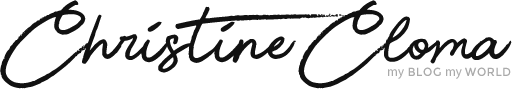
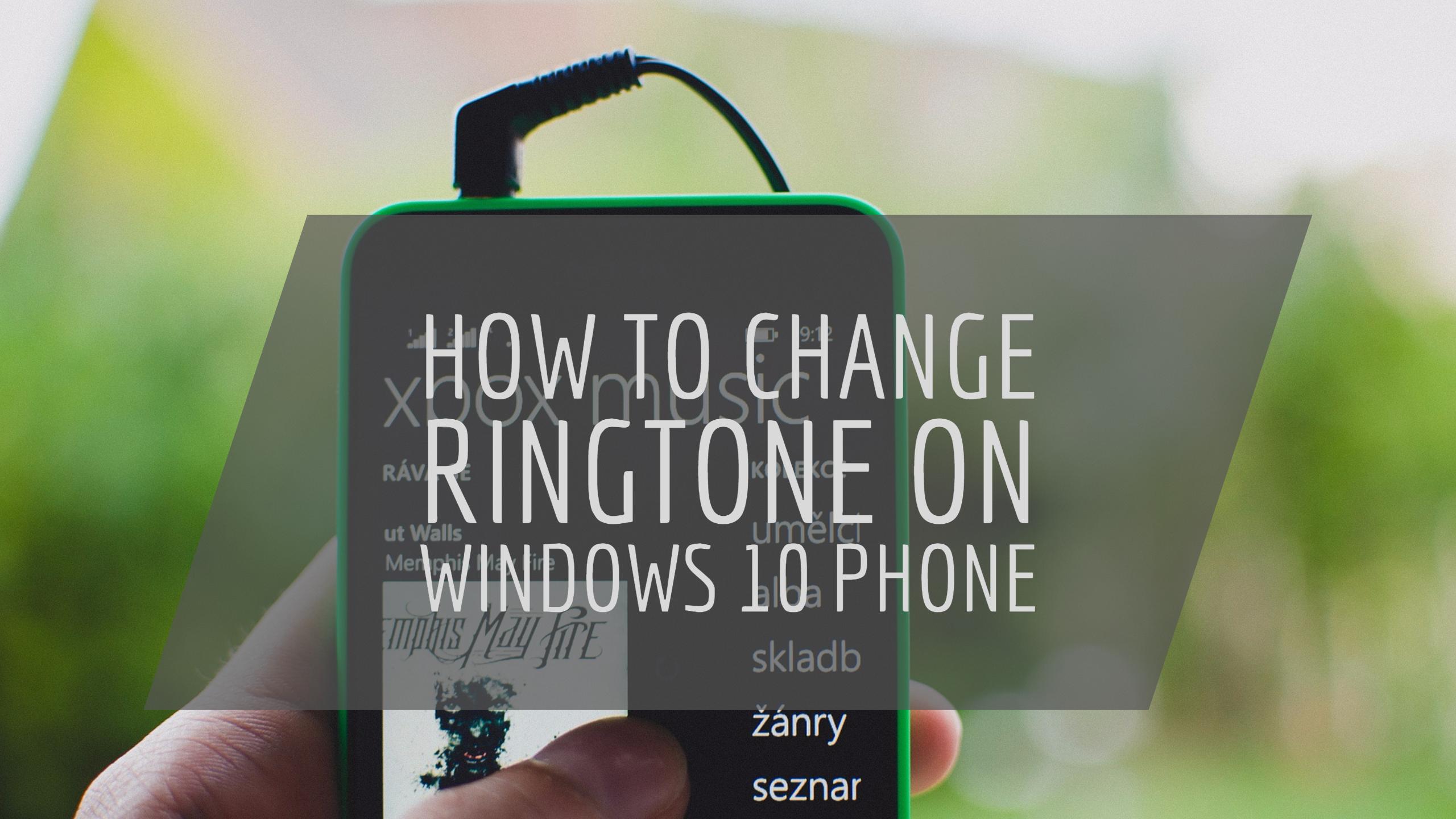









No Comments