Hi guys! Happy June 1st. I want to greet students/pupils a welcome back to school! LOL. Okay let me get this straight, earlier this morning I was surprised that I got a windows icon right below the task bar. I have Windows 8.1 Pro .
So when I hover my mouse pointer on that icon, it says that “Get Windows 10”. SO, I got over excited and called Erwin for this and told him that I got a “Get Windows 10” and asked him too if he got one already and he just said “No” :(.
Fast forward. I clicked immediately the Windows icon and shows up the following:
ANd lastly, 😀
You can reserved your free upgrade. Once it’s available, it will be downloaded to your device. Of course , you’ll get a noti if it is ready to install. =)
All you have to do is enter your email (of course your Microsoft account) to get your confirmation.
Just click the Close button and you’re done! 🙂
If you right click the Windows icon you can see the following options.
That’s all for now! =)
Update~ from Microsoft Philippines. “Just announced: #Windows10 will release worldwide on July 29, 2015.”
-Tinay
















No Comments