To find your SIM Settings/Services in Windows 10 Phone. Do the following:
- Tap Network & Devices on the SETTINGS of your phone.
- Then, tap Cellular & SIM. See photo below.
- After that, tap the SIM Settings.
- When you tapped the SIM Settings, tap again the SIM Applications button below the Save button of your SIM name.
- After you tapped the SIM Applications button, your SIM Applications window will appear. Photo below.
Now, you can see the choices of the said SIM Applications window. HAHAHAHA.
PS: Still exploring/adjusting the Windows 10 environment. 🙂

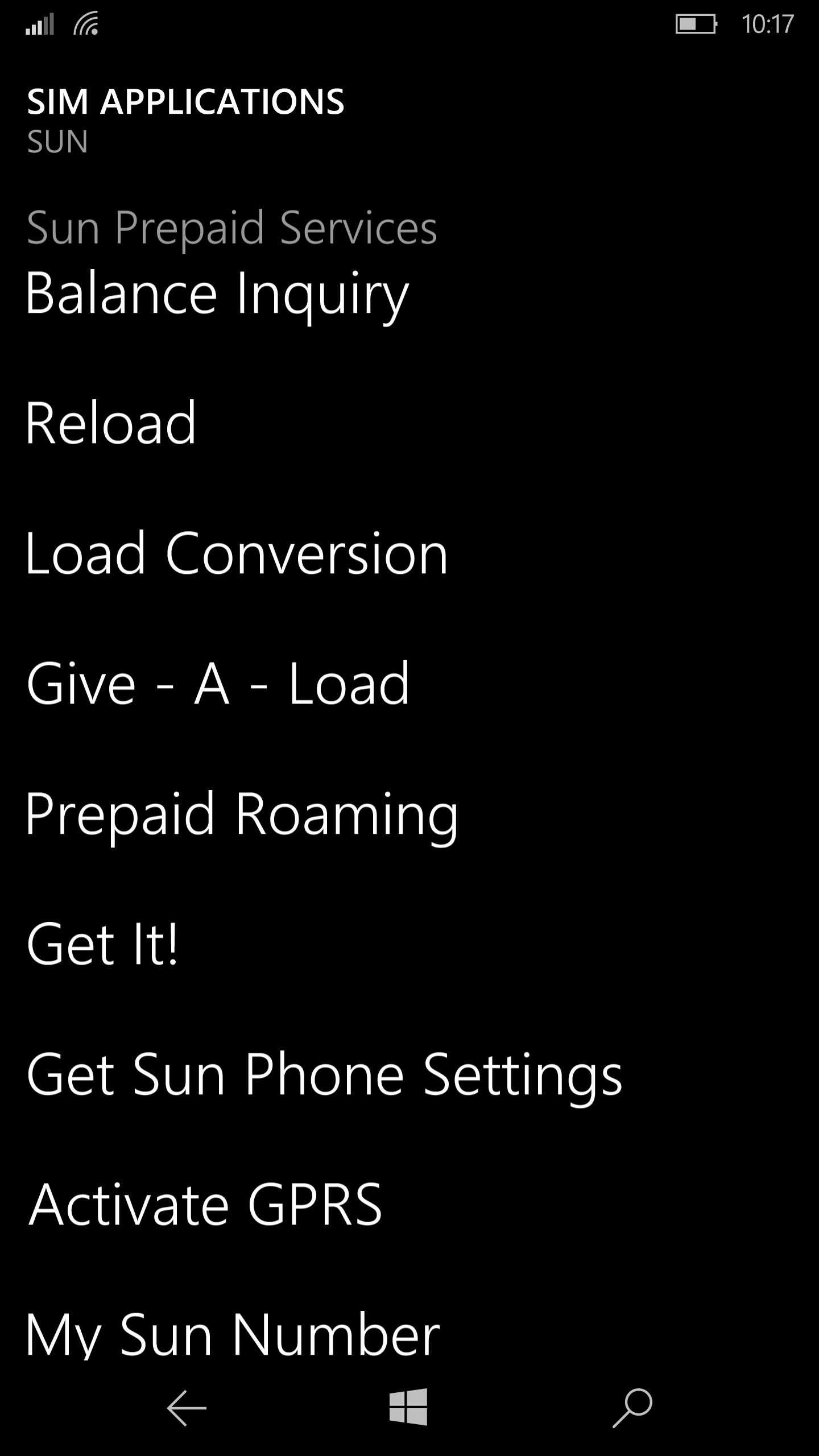










No Comments