When I started taking Assembly Language, I was in awed. Because aside that this kind of computer language is such an “old” one, it is special. Special? I mean, it is not the same in C++, Visual Basic, and etc. Maybe, its syntax? the code formation? Uh. I’m stressed. Hahaha!
The photo above it the output one (yea, you should know that. haha). So the problem here is, “How to display your name in every corner of the screen?”
If you wish to change the blue one in any color, you can try some of these color codes:
0 = Black 8 = Gray
1 = Blue 9 = Light Blue
2 = Green A = Light Green
3 = Aqua B = Light Aqua
4 = Red C = Light Red
5 = Purple D = Light Purple
6 = Brown E = Yellow
7 = White F = Bright White
Jmp cjc corner db, 'Christine Cloma $' corner1 db, 'Christine Cloma $' corner2 db, 'Christine Cloma $' corner3 db, 'Christine Cloma $' corner4 db, 'Christine Cloma $' cjc: ;Create a Whole Black Box to the Screen mov ah, 06 mov al, 00 mov bh, 07 mov ch, 00 mov cl, 00 mov dh, 24 mov dl, 79 int 10h ;Create a Box on the Upper Left corner of the Screen mov ah, 06 mov al, 00 mov bh, 01h mov ch, 00 mov cl, 00 mov dh, 0 mov dl, 14 int 10h ;Create a Box on the Upper Right corner of the Screen mov ah, 06 mov al, 00 mov bh, 01h mov ch, 0 mov cl, 64 mov dh, 0 mov dl, 79 int 10h ;Create a Box on the Center of the Screen mov ah, 06 mov al, 00 mov bh, 01h mov ch, 12 mov cl, 34 mov dh, 12 mov dl, 48 int 10h ;Create a Box on the Bottom Left corner of the Screen mov ah, 06 mov al, 00 mov bh, 01h mov ch, 23 mov cl, 00 mov dh, 23 mov dl, 14 int 10h ;Create a Box on the Bottom Right corner of the Screen mov ah, 06 mov al, 00 mov bh, 01h mov ch, 23 mov cl, 64 mov dh, 23 mov dl, 79 int 10h ;Move the cursor to the Top Left of the screen mov ah, 02 mov bh, 00 mov dl, 00 mov dh, 00 int 10h ;Display the text stored in corner mov ah, 09h lea dx, corner int 21h ;Move the cursor to the Top Right of the screen mov ah, 02 mov bh, 00 mov dl, 00 mov dh, 23 int 10h ;Display the text stored in corner1 mov ah, 09h lea dx, corner1 int 21h ;Move the cursor to the Bottom Left of the screen mov ah, 02 mov bh, 00 mov dl, 64 mov dh, 00 int 10h ;Display the text stored in corner2 mov ah, 09h lea dx, corner2 int 21h ;Move the cursor to the Center of the screen mov ah, 02 mov bh, 00 mov dl, 64 mov dh, 23 int 10h ;Display the text stored in corner3 mov ah, 09h lea dx, corner3 int 21h ;Move the cursor to the Bottom Right of the screen mov ah, 02 mov bh, 00 mov dl, 34 mov dh, 12 int 10h ;Display the text stored in corner4 mov ah, 09h lea dx, corner4 int 21h
It’s quite long for sure, but it takes patience and determination to create that. HAHA, at first I almost gave up! LOL. :)))))))))))
-Tinay

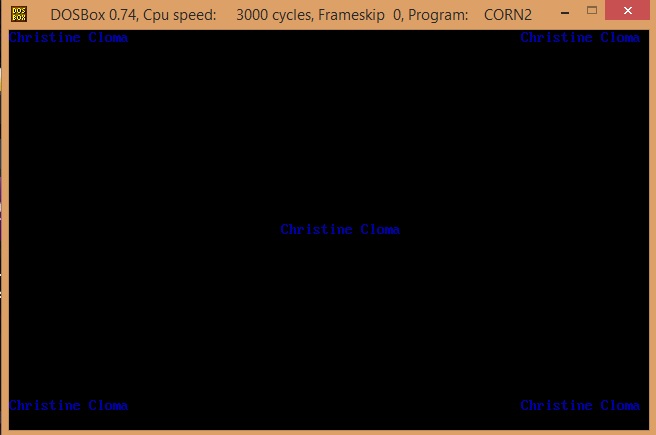





3 Comments
wayne
October 27, 2014 at 8:24 am.
hello.
Julie
March 15, 2015 at 8:26 amhow to make it blinking?
Charles
August 1, 2017 at 6:32 amHi why is it not working for me? 🙁